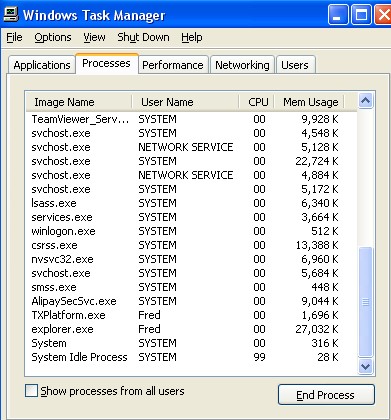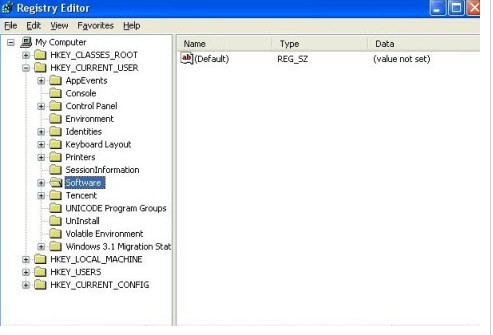Oh, my god, it tells
me that I break the law and will face the prosecution,but
I didn’t do anything illegal on the Internet .what happened?
All of a sudden, message keeps popping up in your computer, telling
you that you are accused of viewing the
banned pornography sites and your computer are locked, you have to pay fine
before you regain the access to your computer. Paying the fine is ok? No, and
never. So the better way to get rid of it is manual approach which may require
professional knowledge. If you lack of professional skill in computer or
impossible to take the time off your busy schedule, contact us—Tee Support! We
will take care of your computer!
What is Mandiant U.S.A Cyber Security virus?
Mandiant U.S.A. Cyber Security is one of ransomwares which
intend to rip off your money. it pretend to be some joint law enforcement
authorities and scares you with fake messages from the FBI or other government
agencies .It displays the message that accuse
of your viewing the porn sites or
distribution of computer virus. Then it blocks you computer and keep pestering
you with these popup until you pay the fine .But don’t think paying the fine
will settle.
this kind of virus normally pops up a message, which mainly
revolve: first, what laws and articles like viewing the pornographic sites
,distributing computer viruses. Second, about your punishment liked been fined
or face prosecution. But the most important information is that you have to pay
the fine before you gain the access to your computer, to your files, your
folders,
How do I get infected?
It can get into your computer before antivirus realizes it. Sometimes,
this virus is bundled with a free download program and once you install the
problem that means activate or install the virus by the way. Also, navigating
the insecure sites will gain more possibility to get infected. It just download
on its on and install without your permission.
What‘s the damage?
1: Your computer will become slower.
2: Some message keeps popping up asking you to pay the fine
3: You cannot access to your files, folders or even your
computer.
4:You also risk getting affected with other viruses bundled
with it.
How could I remove it?
The most effective way to remove it is through manual
approach. Follow this post, we will show you the most effective way to help you
get rid of it.
Here we have three options and see which option is for you
Option 1: you can
still enter the “safe mode with networking”
Step1: Enter the safe
mode with networking.
Restart
your computer and then keep tapping F8 before windows launches, and then use
the arrow key hot highlight “safe mode with networking” and then press “Enter”
Step2: Terminate star up items
–rundll32
Press “Win+R”, then type “msconfig” in
the search box, click “Enter”, disable rundll32
Step3: Reboot the system
Step4: Click Start menu ->
click Run -> type: msconfig in the search bar -> open System
Configuration Utility -> Disable all possible startup items
Step5: Press”Win+R”, and then
enter regedit, and next delete related process.
Option2: you could enter the safe mode with command prompt
Step 1: Reboot your computer, keep
tapping F8 before system launches, choose the “safe mod with command prompt”
and press “Enter”
Step 2: do as told above steps
NOTE:all these steps required professional skill and one
step wrong in deleting something may cause your system to failure. So if you
are not familiar with it of you cannot take your time off your busy schedule,
contact us—TeeSupport—for professional help.