vGrabber is a malicious toolbar that get installed in the
computer without user’s permission and conduct some sneaky operations in the
infected computer. Normally, when a computer is infected with vGrabber , what
damage that comes first is that its homepage and default engine will be
replaced by vGrabber toolbar. Whatever you search in the Internet, all the
search results are infected with and you will be redirect to the sites if you
click any one of those search results. Besides, it will takes more time to load
a webpage. In order to root it the computer or avoid being detected by
antivirus, it can modify registry and system’s setting. But the most dangerous
part is that ,with the help of this virus, hackers can easily access your
computer, track your online activity and collect your private information.
How infected?
Many victims we have dealt would ask this question to avoid
this thing after we help them solved the problem. The answer is not certain in
which one they got infected. Hackers can distribute this virus through spam
E-mail as an attachment or link, if someone click it, they could get infected.
If they have visited some insecure sites or download something from these site,
without a doubt that would increase the possibilities of being infected. Some
pop-ups also contain this nasty virus and if you click, you caught it. It is
hard for antivirus to detect because it hook up deeply in the system.
What will it do to me?
1: it will pop up automatically when browsing the web page.
2: change user’s home page and default search engine.
3: Track your online activity.
4: Collect your private information.
5: Help hackers better control your computer.
So many threats there, remove it now.
How to remove it
First you need to enter the safe mode with networking:Boot
up the computer, press F8 at the very beginning and then choose “Safe Mode with
Networking” and press Enter to get in the safe mode with networking.
1 1>
uninstall it from the control panel
click the Start button, then select Control Panel, and click on Uninstall a program.
Find the toolbar and then delete it.
Find the toolbar and then delete it.
2 2>
Remove the extension
Google Chrome
1. Click on the Customize icon (wrench
or 3 bar icon) next to the address bar and navigate to Tools > Extensions.
2. Search for the vGrabber
Toolbar extension and remove it by clicking the trashcan icon next to
them.
Mozilla Firefox
1. Type Ctrl+Shift+A.
2. On the Extensions and Plugin search
for the vGrabber Toolbar add-on and remove it.
Microsoft Internet Explorer
1. Click Tools and select Manage
add-ons.
2. On the Toolbars and Extensions tab
search for the vGrabber Toolbar add-on and remove it if located.
3>Enter the registry and delete relevant registry
entries:
HKEY_CURRENT_USER\Software\Microsoft\Windows\CurrentVersion\Run\[RANDOM
CHARACTERS].exeHKEY_LOCAL_MACHINE\Software\Microsoft\Windows NT\CurrentVersion\Random
HKEY_CURRENT_USER\Software\Microsoft\Windows\CurrentVersion\Internet Settings “CertificateRevocation” =Random
If you have any difficulty removing it , feel free to
contact 24/7 online tech support here.
If you have any difficulty in the removing process,please contact 24/7 online tech support.


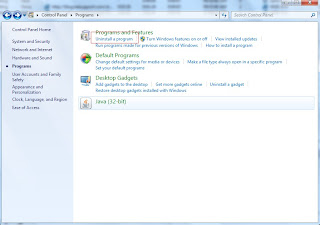

No comments:
Post a Comment