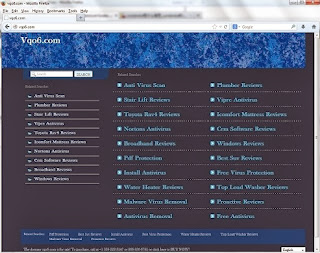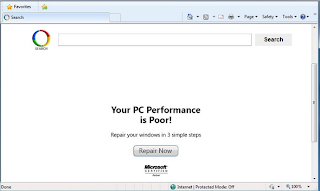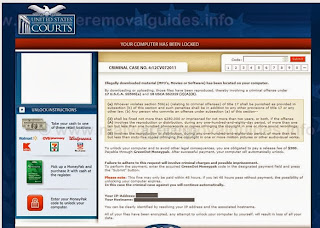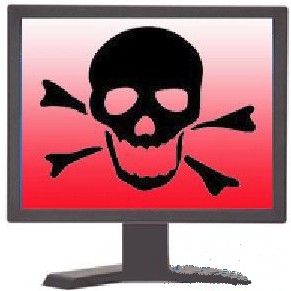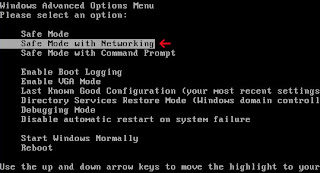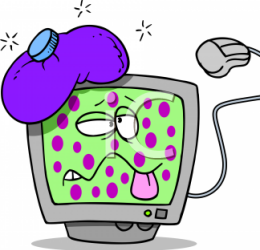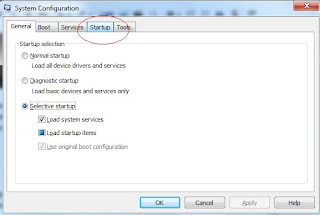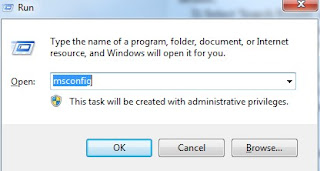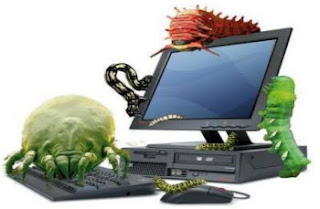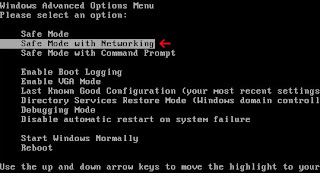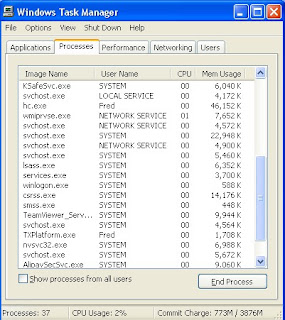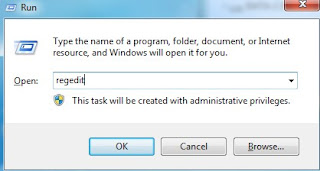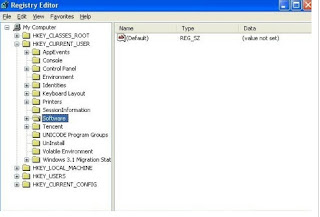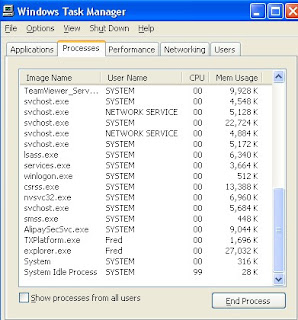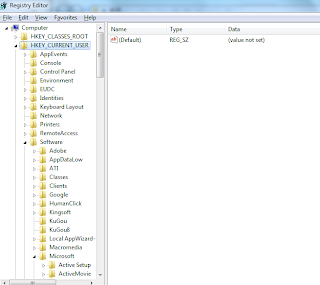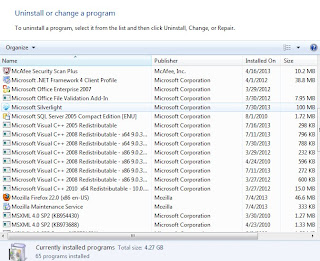What is cloud-connect.net
Cloud-connect.net is a browser hijacker that could change your browser setting and redirect you to cloud-connect.net, cloud-connect.com,etc. You can pick it up anywhere if you do not have a good browsing habit, like viewing insecure sites as porn sites. It can also be bundled with other problems and you will increase your possibility of being caught by it if you choose quicker way or default way to install a program.
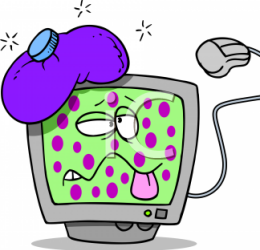
Infecting with cloud-connect.net is quite annoying because it keeps redirecting you to other sites. Whatever you search in the searching box, you will be redirect malicious websites that contain viruses because you homepage and default engine were replaced by cloud-connect.net. It can also install toolbars in your computer and collect your searching queries so that it can display relevant commercials, pop ups or links. Although tiny it is, cloud-connect.net has shown us how hard it is to remove it. Some of our clients told us that they spent couples hours to remove it but no results turned out and they were going to freak out. Cloud-connect.net can drag down computer performance and take up broadband, that’s may explain that why page loading speed is sliced down significantly or sometimes computer freeze there.
Here are some typical symptoms that will occur when your computer unfortunately catches cloud-connect.net
:
1: Your homepage and default engine is changed.
2: A lot of pop-ups, commercials are displayed when browsing the Internet.
3: Computer’s performance sliced down, sometimes freezing or blue screen will take place.
4: You are always redirected to other sites.
To crown the whole, registry is changed and thus making your computer more vulnerable to the attack from the virus. SO removing it now.
Removal Instruction:
Step 1: launch your computer into
Safe Mode with Networking.
Restart your computer>> keep tapping F8 when the compute restarts>>Choose Safe Mode with Networking.
Step 2: Disable any suspicious startup items that are made by infections from this virus.
Press”Win+R”>>type “
msconfig” and hit OK>>click tab “Startup”>> Disable all possible startup items generated from cloud-connect.net.
Step 3: Remove Add-ons
Internet Explorer 1) Go to 'Tools' → 'Manage Add-ons';
2) Choose 'Search Providers' → choose 'Bing' search engine or 'Google' search engine and make it default;
3) Select 'Search Results' and click 'Remove' to remove it;
4) Go to 'Tools' → 'Internet Options', select 'General tab' and click 'Use default' button or enter your own website, e.g. Google.com. Click OK to save the changes.
Mozilla Firefox 1) Click on the magnifier's icon and select 'Manage Search Engines....';
2) Choose 'Search Results' from the list and click 'Remove' and OK to save changes;
3) Go to 'Tools' → 'Options'. Reset the startup homepage or change it to google.com under the 'General tab';
Google Chrome 1) Click on 'Customize and control' Google Chrome icon, select 'Settings';
2) Choose 'Basic Options'.
3) Change Google Chrome's homepage to google.com or any other and click the 'Manage search engines...' button;
4) Select 'Google' from the list and make it your default search engine;
5) Select 'Search Results' from the list remove it by clicking the "X" mark.
Step 4: Open the registry entries.
Hit “Win+R” and then type “regedit”.
Find the following entries and remove them:
HKEY_CURRENT_USER\Software\Microsoft\Windows\CurrentVersion\Run\[RANDOM CHARACTERS].exe
HKEY_CURRENT_USER\Software\Microsoft\Windows\CurrentVersion\Run ‘Random’
HKEY_LOCAL_MACHINE\Software\Microsoft\Windows NT\CurrentVersion\Random
HKEY_CURRENT_USER\Software\Microsoft\Windows\CurrentVersion\Internet Settings “CertificateRevocation” =Random
HKEY_LOCAL_MACHINE\SOFTWARE\Microsoft\Windows\CurrentVersion\policies\Explorer\run\Random.exe
Step 5: Reboot the system.
Manaul removal might require certain education in computer. If you are not so sure you can remove it totally, please feel free to
contact us at anytime available.