FBI US.Department of homeland security (or just “homeland security”) can be categorized as a ransom ware that belongs to FBI ransom ware group. It can be listed as most notorious various because many cases we have dealt with homeland security is quite prickly. Normally, homeland security is more prevailing in United States but people from English speaking countries also bear certain possibilities of being caught. It claims to be certain government organizations and telling you that you have to pay the fine for you have violated laws, like child abusing or distributing virus. Computer users should know that no a law enforcement would collect fine in such way.
Cyber criminals spread it through spam-emails as a link in
them. Besides, people visit those insecure sites or download something from
these sites can also get this virus on their computer. People who get infected
with homeland security could experience three phase. First, as a pop up, it
usually not deserve enough attention. Then it begins to popup in a high
frequency. The last and the most terrible situation is that then screen is
taken by the whole page and you can do little thing in your computer. If you
try to restart the computer, it just jumps into the infected page. If you try
to run antivirus to get rid of it, all your attempts or action to close it will
be foiled as homeland security can block process.
As a malicious virus, homeland security should be removed
immediate as it can cause much damage to your computer. First it can lock
computer which severely influence normal working in the computer. And second
those criminals who invented it can get a control of your computer. Then everything
comes very easy as they control your computer. They could see what you do on
your computer and then collect your private information in your computer. In
order to better survive the detection of antivirus, homeland security can close
your antivirus and change the registry. So it is highly recommended that you
should remove it immediately.
How to remove it
Before we begin to remove it, you should enter the safe mode
with networking. Restart your PC before windows launches, tap “F8” constantly. Choose
“Safe Mode with Networking” option, and then press Enter key.
Step 1: show the hidden files
Open Control Panel in Start menu and search for Folder
Options. When you’re in Folder Options window, please click on its View tab,
check Show hidden files and folders and uncheck Hide protected operating system
files (Recommended) and then press OK.
Step 2: Get rid of the listed files created:
%AllUsersProfile%\random.exe
%AppData%\Roaming\Microsoft\Windows\Templates\random.exe
%Temp%\random.exe
%AllUsersProfile%\random.exe
%AppData%\Roaming\Microsoft\Windows\Templates\random.exe
%Temp%\random.exe
Step 3: Tap Windows+R keys together to pop up the Run box, type in
regedit and hit OK to open Registry Editor; then find out the following West
Mercia Police Ukash registry entries and delete:
HKEY_CURRENT_USER\Software\Microsoft\Windows\CurrentVersion\Run\[RANDOM CHARACTERS].exe
HKEY_LOCAL_MACHINE\Software\Microsoft\Windows NT\CurrentVersion
HKEY_CURRENT_USER\Software\Microsoft\Windows\CurrentVersion\Run\[RANDOM CHARACTERS].exe
HKEY_LOCAL_MACHINE\Software\Microsoft\Windows NT\CurrentVersion
Step 4: reboot the system to make your change effective.
Attention here:As manual removal requires advanced method,
if you are not that professional, it is advisable for you to get online techsupport 24/7 here.


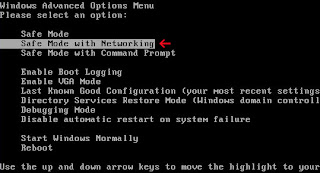


No comments:
Post a Comment