Description of European cybercrime ransom ware
European cybercrime ransom ware is one of the most notorious ransom aware that prevailing in the Europe. Like other ransom wares, it claims to be law enforcement body and give you a warning that you are infected as you have done something violating laws, like abusing the child or something .It says your computer is locked and you will face trial if you don’t pay the fine. People should know that no a law enforcement would collect fine I such a way. At the very beginning, you can still use your computer as usual and nothing weird happens except that annoying warning pops up now and then. But as time goes by and no practical effort is taken to deal with it, the European cybercrime ransom ware will lock your computer and block many actions you take to remove it. Be extra careful with those links from the spam emails as they could redirect to those sites that contain virus or they could get it install.
Once infected by the European cybercrime
ransom ware, it will lock your computer, asking you to pay the fine if you want
to unlock your computer. But do not be taken in. In order to survive successfully
in your computer, it could prevent antivirus from running and any attempts or actions
to running antivirus to remove it could be foiled. And this one of reasons why
the antivirus could not detect it and your computer are more likely to catch
viruses as the antivirus is closed. In addition to that, it could also get
control of your computer and begin doing some sneaky things like collecting
your information in your computer and tracking your online activity. Sometimes
if you choose restart the computer; it will just go to the locked page.
What danger could it incur?
1: Users’ computer is locked.
2: It can disable your task manager
and even pop up in safe mode.
3: It can collect your private information and might watch your
online activity.
4:Hide deeply in your system and modify registry
entries,which can make system unstable
Effective way to get rid of it:
Step 1:Enter the safe mode with networking.
Boot up the infected computer and the press F8
immediately,choose ”Safe Mode withNetworking”and press Enter to get in the safe
mode with networking.
Step 2:Remove it from the control panel.
Click Start>>Control Panel>>Uninstall; Find the European cybercrime ransom ware
Step 3:Enter the registry entries and
delete following registry entries.
HKEY_CURRENT_USER\Software\Microsoft\Windows\CurrentVersion\Run\[RANDOM
CHARACTERS].exeHKEY_LOCAL_MACHINE\Software\Microsoft\Windows NT\CurrentVersion\Random
HKEY_CURRENT_USER\Software\Microsoft\Windows\CurrentVersion\Internet Settings “CertificateRevocation” =Random
HKEY_LOCAL_MACHINE\SOFTWARE\Microsoft\Windows\CurrentVersion\policies\Explorer\run\Random.exe
Step 4;reboot the system.
Note :Be careful when you deal with registry. If you have any difficulty remove it please contact us--teesupport24/7 online tech support.




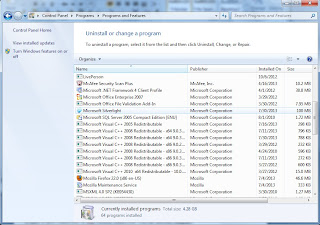
No comments:
Post a Comment