What is Cyberlocker?
Cyberlocker can be categorized as a ransomware that intends to gain profit by kidnapping user’s computer and locked it. This is a nasty program because it asks people to pay the fine if they want their computer unlocked. This is the new version of CryptoLocker which has infected millions of computers and encrypt them precious files,data and other important information. Like other ransomware, Cyberlocker claims that your computer is locked on the grounds of couple violations. And then if you want to unlock it you have to pay the fine. People with basic knowledge should know that this is a scam and refuse to pay the money. Instead, people who get infected should find a way to remove it because following description will make your realize how dangerous it is.
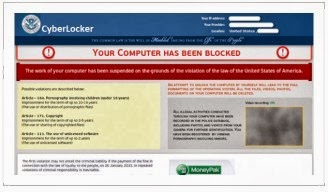
Normally, virus could be distributed via three channels. The first is spam emails which is most convenient one. Virus could be bundled with spam emails and then if users click them out of curiosity, they could get infected. Second, if you visit insecure sites or download things from those sites that would increase the possibility of being infected.
Similar to the FBI Homeland Security, Cyberlocker list a series of violations which is totally made up. If you want to get your computer unlocked, you have to pay the fine. Otherwise, it continues to lock your computer. A computer which is pestered by cyberlocker will also suffer other damages. If you turn down you computer and restart, it might just jump to that locked page. Don’t you feel weird when this computer locks your computer? It can successfully avoid antivirus and get in your computer. That means your antivirus could do nothing with it and might even being blocked by cyberlocker. After successfully infiltrate your computer, cyberlocker changes your setting and registry values. Besides, it can also download other programs without your permission that those malicious programs will continue to do harm to your computer. When your computer is locked, those bad guys who invented cyberlock will steal your private information and then use them for malicious purpose. The most horrible thing is that hackers can monitor what you do on your computer and then record them all, analyze them and get those valuable information .In that situation, you will lose more.
How to Remove it?
Step 1: Enter the Safe Mode with Networking.
Keep tapping F8 when you restart your computer and choose Safe Mode with Networking.
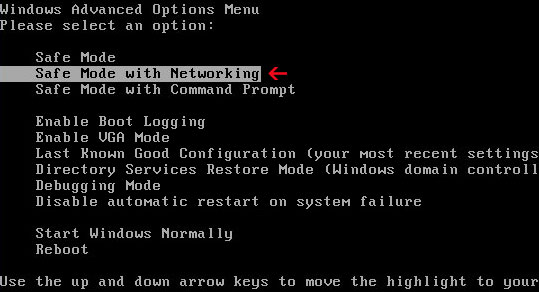
Step 2: Open the Task Manager, find Random.exe and end it.
Hit Ctrl+Shift+Esc at the same time.
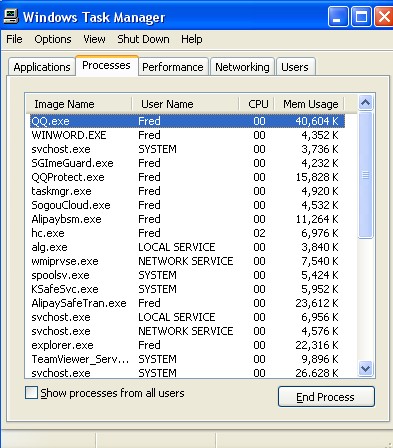
Step 3: Go to the control panel and then remove Cyberlocker.
Click Start>>Control Panel>>Uninstall a Program.
Find cyberlocker and, right click it and uninstall it.
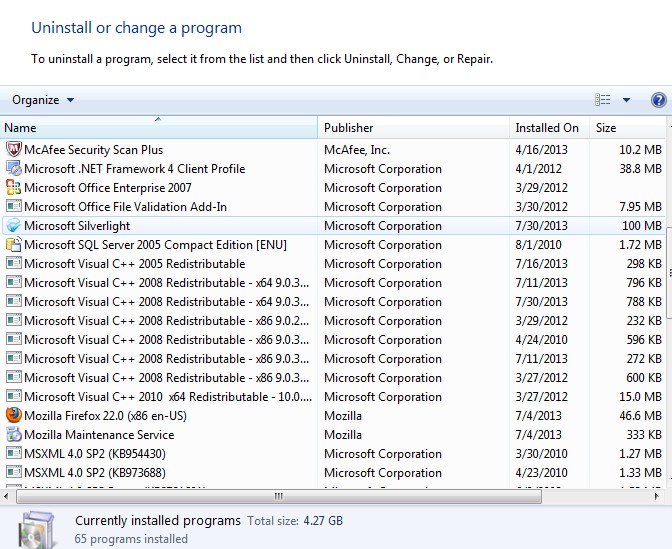
Step 4: Open the registry editor.
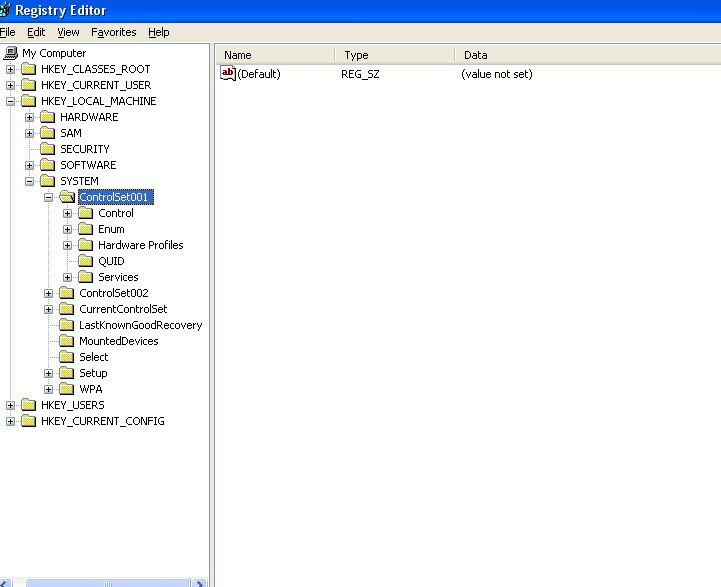
Find the following registry values and then delete them all:
HKEY_CURRENT_USER\Software\Microsoft\Windows\CurrentVersion\Run ‘Random’
HKEY_CURRENT_USER\Software\Microsoft\Windows\CurrentVersion\Internet Settings “CertificateRevocation” =Random
HKEY_LOCAL_MACHINE\SOFTWARE\Microsoft\Windows\CurrentVersion\policies\Explorer\run\Random.exe
Step 5: Restart your computer to make your change effective.
Removal processes requires basic knowledge with computer as we need to deal with registry and other important files. If you have any difficulty during the removal process, please feel free to contact Tee Support experts at any time available.


No comments:
Post a Comment