Metropolitan police ukash virus is categorized
as a Ransomware mainly used to target computer users located in United Kingdom.
It was developed by those cyber criminals who try to scam money from you. Metropolitan police has been prevailing for a long time and the
reason why it could not be eliminated from the Internet is that it is a stubborn
virus and could hide deeply in the system, so deeply that antivirus fails to
detect before metropolitan police start working in the infected computer.
But how catch it? This virus was implant metropolitan police to
the infected programs, files and E-mail attachment so that it can infect the
victims’ PCs easily, once the victims download and install those infected
programs from the unknown webpage and forum, their computers have a great
possibility of being infected. Clicking a link in the spam E-mails could also
get computer infected.
After being infected with metropolitan
police, computer will have nothing serious but a pop-up keeps displaying
stating that you are punishable by paying fine due to your distribution of
viruses or visiting porn sites or something else that you actually haven’t
done. If no enough attention is paid to, it will become worse. At this phase,
computer users could not do little thing on their computer and the warning page
from the metropolitan police will take up the whole window. More badly, I have
coped one case that, after reboot the system and enter the safe mode with networking,
computer just jumped into that page.
Apart from failing to access the computer,
users also risk leaking something important as this ransomware was control by
cyber criminals and could stealing your information that stored in computer. In
order to avoid being detected and eliminated by the antivirus, it will hide deeply
in the compute and modify the registry entries to better settle here. In addition,
we could not rule out the possibility that metropolitan police got on your
computer with other viruses. So removing it is quite urging.
Removal instruction
Before removing it, you need to get your
computer into the safe mode with networking. Restart your PC before
windows launches, tap “F8” constantly. Choose “Safe Mode with Networking” option,
and then press Enter key. Ok, here we go.
Step 1: End the process in the Task Manager and end Random.exe.
Step2: Delete associated files
related to metropolitan police from your PC
completely as follows:
%AllUsersProfile%\random.exe
%AppData%\Roaming\Microsoft\Windows\Templates\random.exe
%AllUsersProfile%\Application Data\random
%AllUsersProfile%\Application Data\.dll HKEY_CURRENT_USER\Software\Microsoft\Windows\CurrentVersion\Random “.exe”
Step 3: Search for all related registry entries infected by
this virus and wipe them out:
Enter "Win+R"and then type msconfig in the box.
While the Registry Editor is open, search and delete the following registry :
HKEY_CURRENT_USER\Software\Microsoft\Windows\CurrentVersion\Run\[RANDOM CHARACTERS].exe
HKEY_CURRENT_USER\Software\Microsoft\Windows\CurrentVersion\Run ‘Random’
HKEY_LOCAL_MACHINE\SOFTWARE\Microsoft\Windows\CurrentVersion\policies\Explorer
Steep 4: Reboot the system.
You should be extra care when you deal with registry. If you
have any difficulty removing it, you are welcome to contact us—TeeSupport 24/7online tech support.



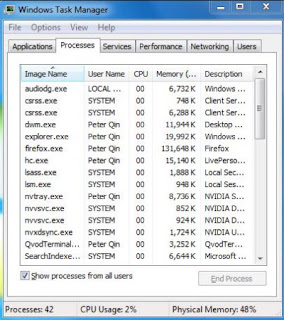

No comments:
Post a Comment